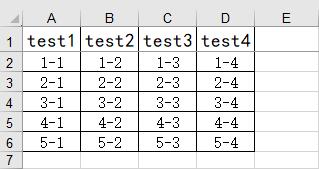1
2
3
4
5
6
7
8
9
10
11
12
13
14
15
16
17
18
19
20
21
22
23
24
25
26
27
28
29
30
31
32
33
34
35
36
37
38
39
40
41
42
43
44
45
46
47
48
49
50
51
52
53
54
55
56
57
58
59
60
61
62
63
64
65
66
67
68
69
70
71
72
73
74
75
76
77
78
79
80
81
82
83
84
85
86
87
88
89
90
91
92
93
94
95
96
97
98
99
100
101
102
103
104
105
106
107
108
109
110
111
112
113
114
115
116
117
118
119
120
121
122
123
124
125
126
127
128
129
130
| package cn.vgbhfive.poidemo.utils;
import org.apache.poi.hssf.usermodel.*;
import org.slf4j.Logger;
import org.slf4j.LoggerFactory;
import org.springframework.stereotype.Service;
import javax.servlet.http.HttpServletResponse;
import java.io.*;
import java.net.URLEncoder;
import java.text.SimpleDateFormat;
import java.util.Date;
import java.util.List;
@Service
public class ExcelUtils {
private static final Logger logger = LoggerFactory.getLogger(ExcelUtils.class);
private static final short borderRpx = 1;
public static HSSFWorkbook expExcel(List<String> headers, List<List<String>> data) {
HSSFWorkbook workbook = new HSSFWorkbook();
HSSFSheet sheet = workbook.createSheet("sheet1");
HSSFRow row = sheet.createRow(0);
HSSFCell cell = null;
HSSFCellStyle style = workbook.createCellStyle();
setBorderStyle(style, borderRpx);
style.setFont(setFontStyle(workbook, "黑体", (short) 14));
style.setAlignment(HSSFCellStyle.ALIGN_CENTER);
sheet.createFreezePane(0, 1, 0, 1);
for (int i = 0; i < headers.size(); i++) {
cell = row.createCell(i);
cell.setCellValue(headers.get(i));
cell.setCellStyle(style);
}
HSSFCellStyle style1 = workbook.createCellStyle();
setBorderStyle(style1, borderRpx);
style1.setFont(setFontStyle(workbook, "宋体", (short) 12));
style1.setAlignment(HSSFCellStyle.ALIGN_CENTER);
for (int i = 0; i < data.size(); i++) {
row = sheet.createRow(i+1);
List<String> param = data.get(i);
for (int j = 0; j < param.size(); j++) {
cell = row.createCell(j);
cell.setCellValue(param.get(j));
cell.setCellStyle(style1);
}
}
for (int i = 0; i < headers.size(); i++) {
sheet.autoSizeColumn(i);
}
return workbook;
}
public static void outFile(HSSFWorkbook workbook, String path, HttpServletResponse response) {
OutputStream os=null;
File file = null;
try {
file = new File(path);
String filename = file.getName();
os = new FileOutputStream(file);
response.addHeader("Content-Disposition", "attachment;filename="+ URLEncoder.encode(filename, "UTF-8"));
os= new BufferedOutputStream(response.getOutputStream());
response.setContentType("application/vnd.ms-excel;charset=utf-8");
workbook.write(os);
} catch (FileNotFoundException e1) {
e1.printStackTrace();
} catch (IOException e) {
e.printStackTrace();
}
try {
os.flush();
os.close();
System.gc();
System.out.println(file.delete());
} catch (IOException e) {
e.printStackTrace();
}
}
public static HSSFFont setFontStyle(HSSFWorkbook workbook, String name, short height) {
HSSFFont font = workbook.createFont();
font.setFontHeightInPoints(height);
font.setFontName(name);
return font;
}
public static void setBorderStyle(HSSFCellStyle cellStyle, short border) {
cellStyle.setBorderBottom(border);
cellStyle.setBorderLeft(border);
cellStyle.setBorderTop(border);
cellStyle.setBorderRight(border);
}
}
|